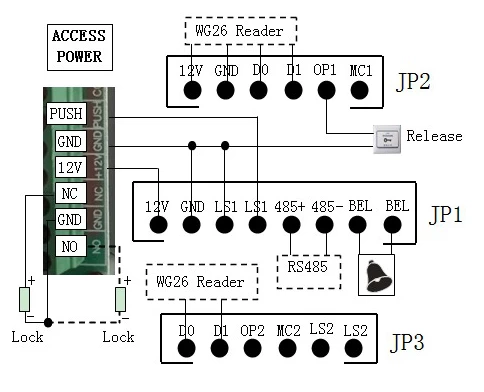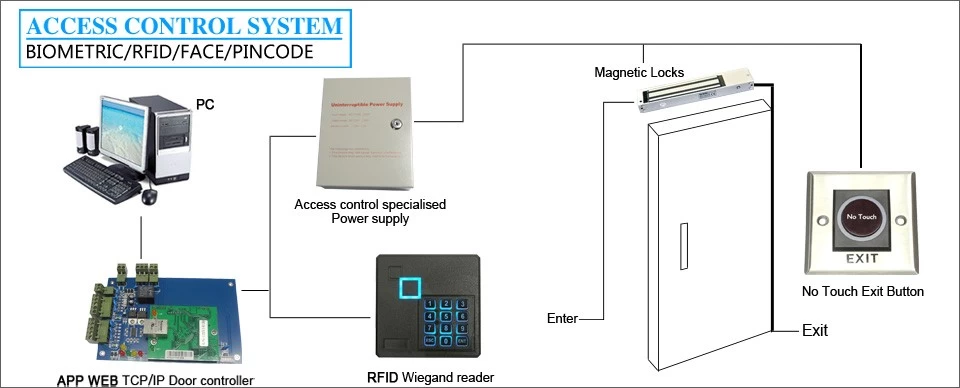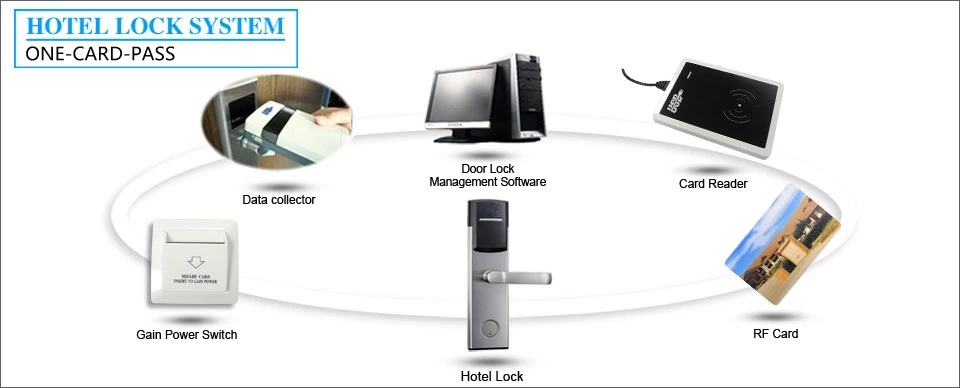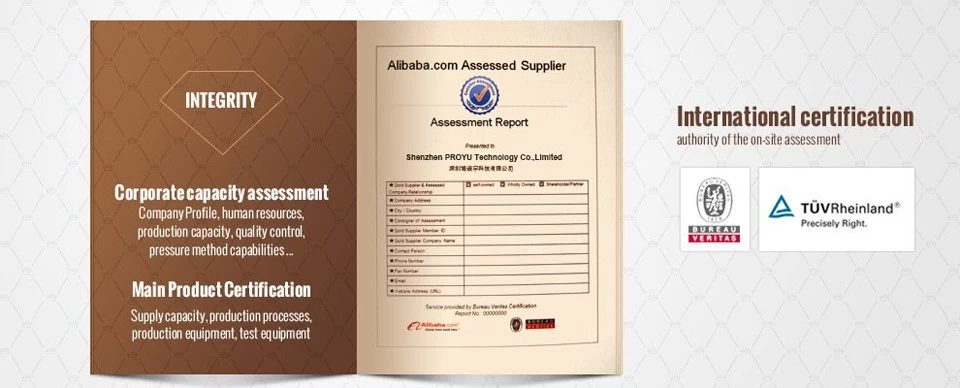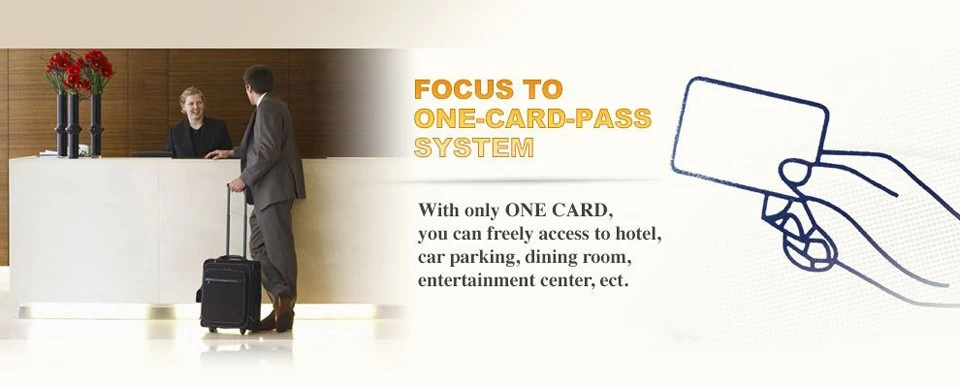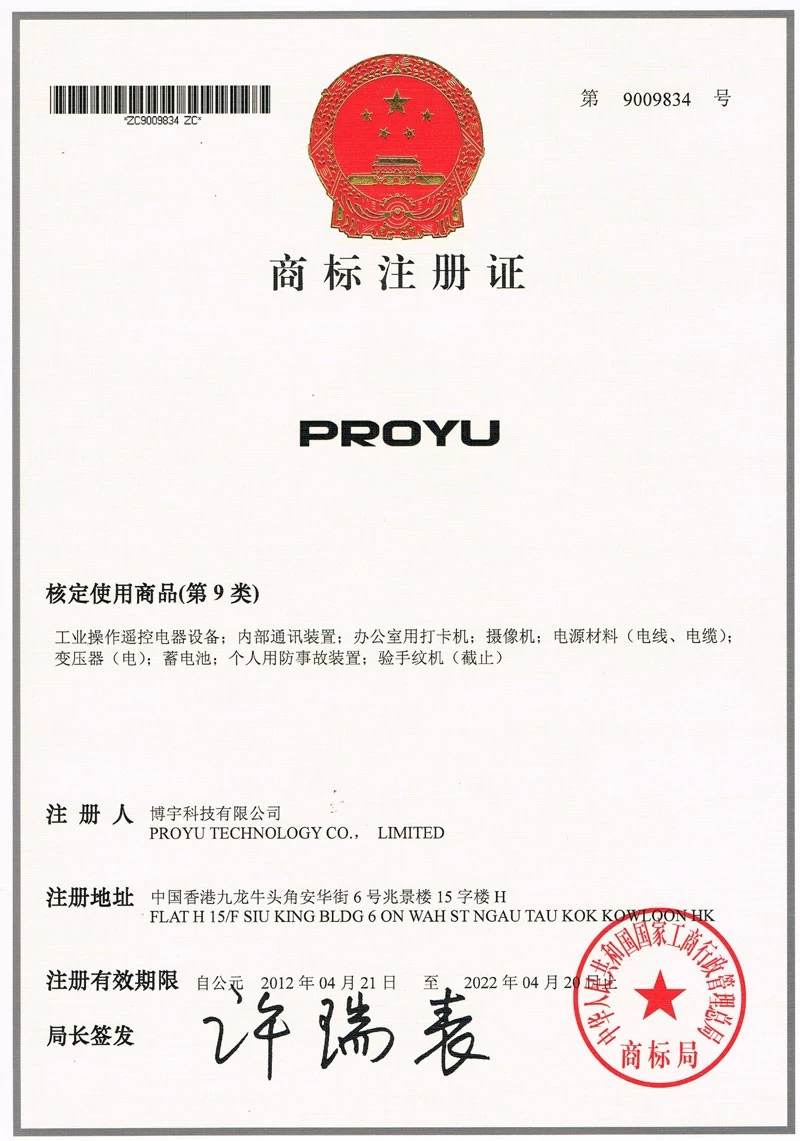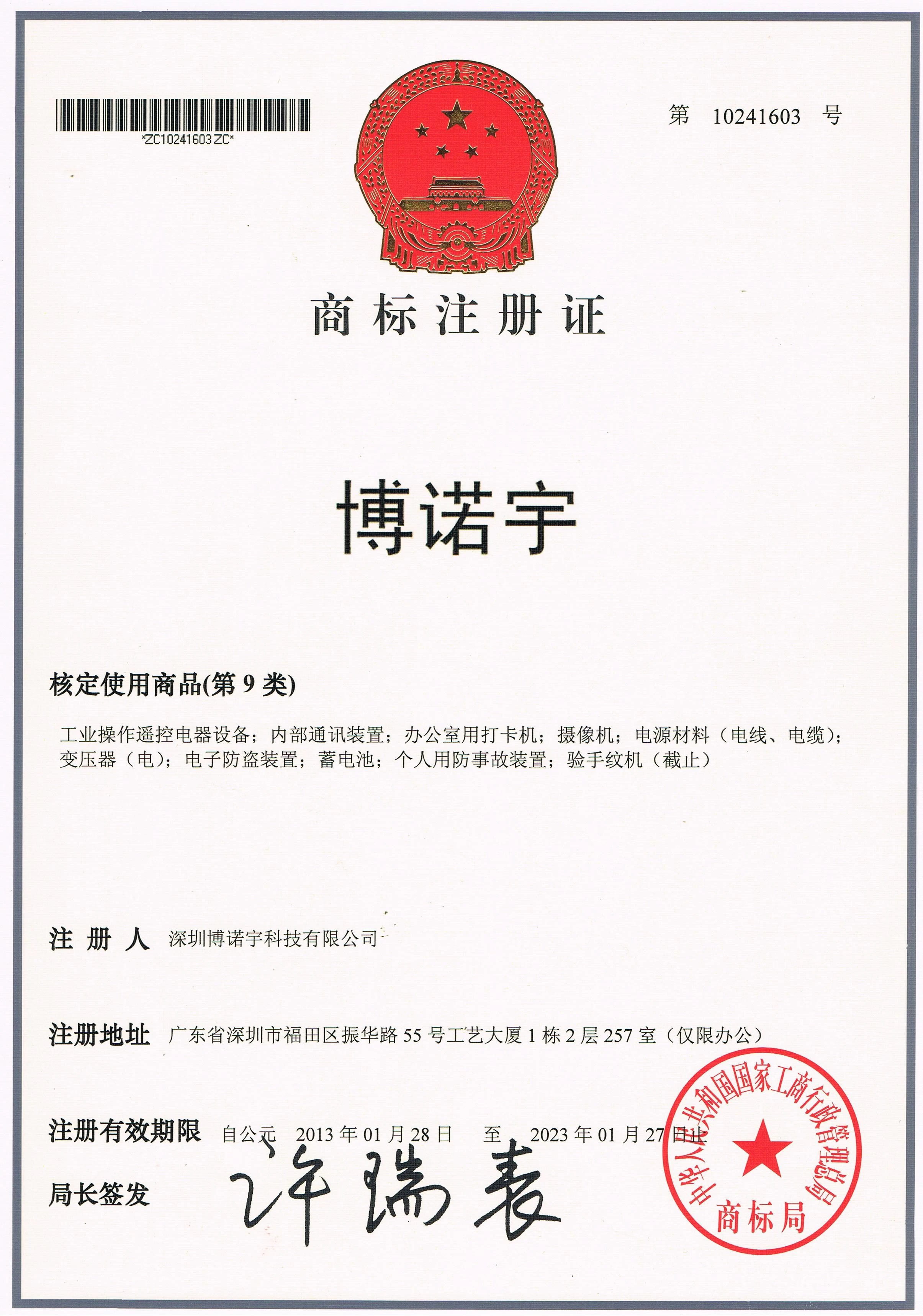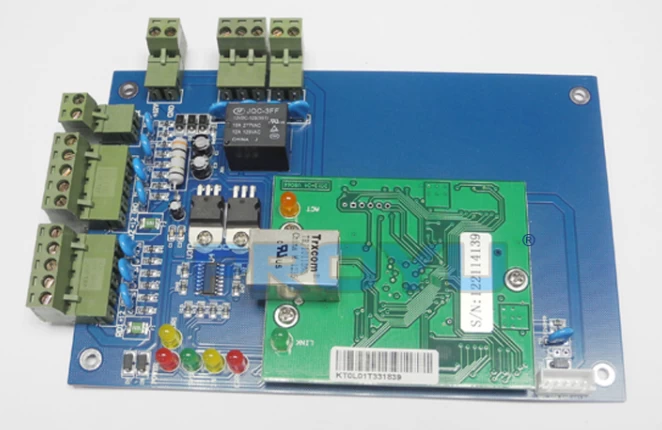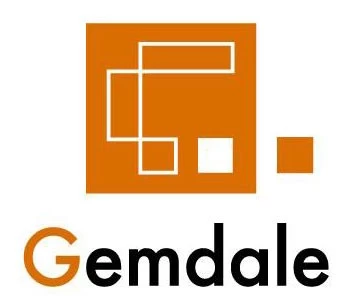PY-A08N Access control

Technical parameters
Operating voltage:DC12V;
Operating current:<300MA
Ambient temperature:-10℃~60℃ ;
Card capacity:≤2000 users;
Record capacity:≤20000
Keyboard operation description:
Go menu: Press <#> for 5 seconds at the initial state to enter into the menu state (press valid PWD if it is set password, Default Menu PWD is: 123456). If you don\'t press the button within 3 minutes, the system will automatically escape from the menu and restore the initial interface. When the system is in the menu state, it will give no response to the door controller and RS485 communication.
Menu browse: The menu is in tree structure. In some submenu, <7> and <9> are used to choose the items up and down. The chosen item will be in white display. Press <#> key to fix the item setting, press <*> to cancel the item setting and return to the high-authority menu.
Multiple choice and single choice: <7> key is to review upward, <9> key is to review downward; <#> key is to choose multiple choices or single choice; < * > key is to escape the multiple choice or single choice and save the choice result.
Operation guide for PWD entry: Press <#> at the initial state and the screen displays the prompt to enter the password. Enter the PWD (from <0> to <9>) (Access PIN or Duress PIN, Default Access PWD is: 888), and press <#> key to confirm.
PWD modification: Read card and press the valid password, then press <#> for 5 seconds, stamp card again at the sight of the prompt quickly. Enter the new PWD two times. The personal PIN modification is successful.
Port signal caption:
Operating voltage:DC12V;
Operating current:<300MA
Ambient temperature:-10℃~60℃ ;
Card capacity:≤2000 users;
Record capacity:≤20000
Keyboard operation description:
Go menu: Press <#> for 5 seconds at the initial state to enter into the menu state (press valid PWD if it is set password, Default Menu PWD is: 123456). If you don\'t press the button within 3 minutes, the system will automatically escape from the menu and restore the initial interface. When the system is in the menu state, it will give no response to the door controller and RS485 communication.
Menu browse: The menu is in tree structure. In some submenu, <7> and <9> are used to choose the items up and down. The chosen item will be in white display. Press <#> key to fix the item setting, press <*> to cancel the item setting and return to the high-authority menu.
Multiple choice and single choice: <7> key is to review upward, <9> key is to review downward; <#> key is to choose multiple choices or single choice; < * > key is to escape the multiple choice or single choice and save the choice result.
Operation guide for PWD entry: Press <#> at the initial state and the screen displays the prompt to enter the password. Enter the PWD (from <0> to <9>) (Access PIN or Duress PIN, Default Access PWD is: 888), and press <#> key to confirm.
PWD modification: Read card and press the valid password, then press <#> for 5 seconds, stamp card again at the sight of the prompt quickly. Enter the new PWD two times. The personal PIN modification is successful.
Port signal caption:
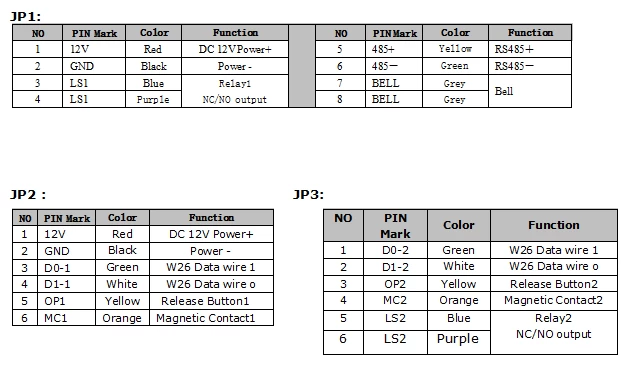
typical application diagram: