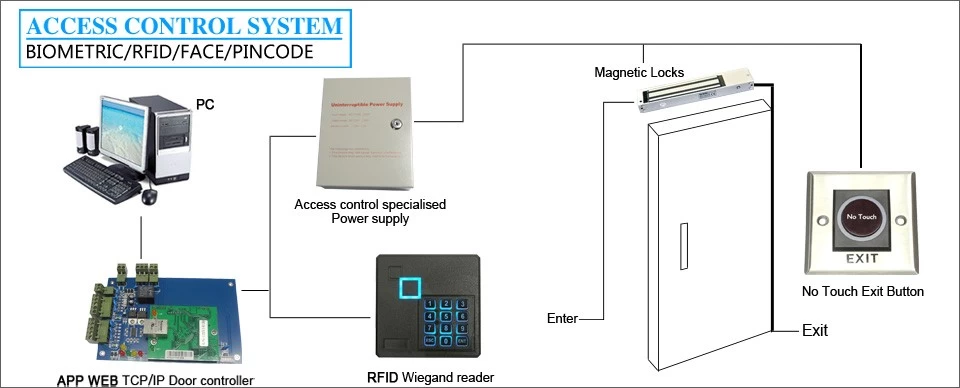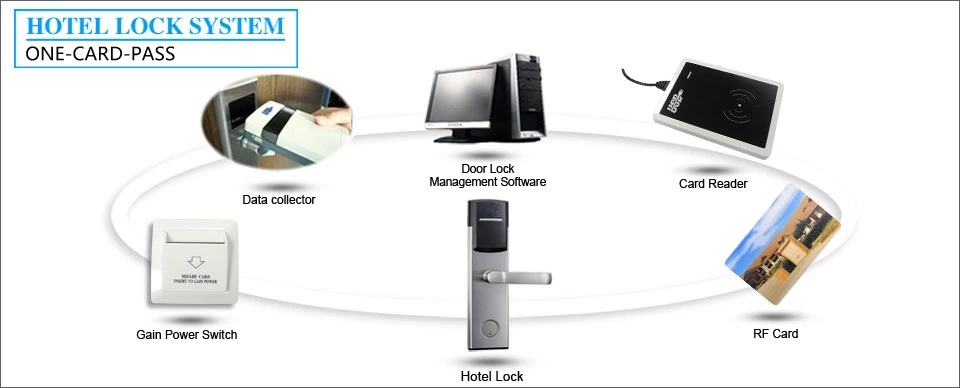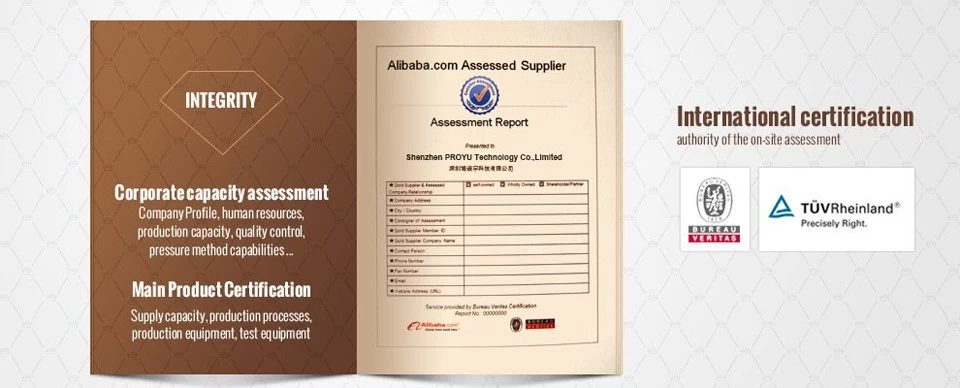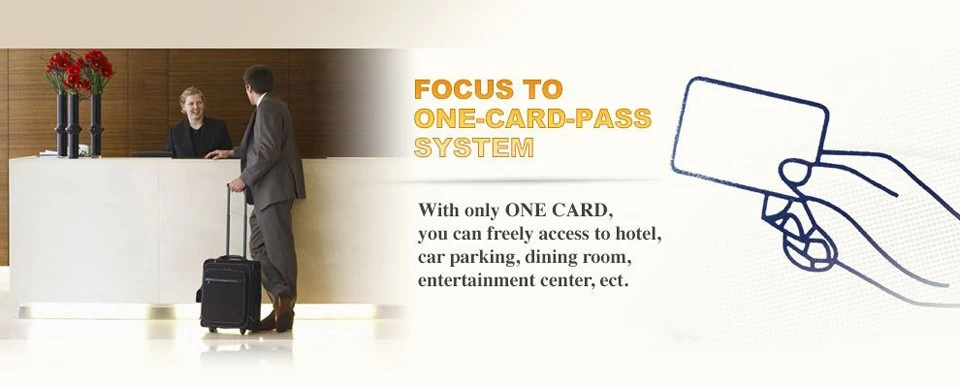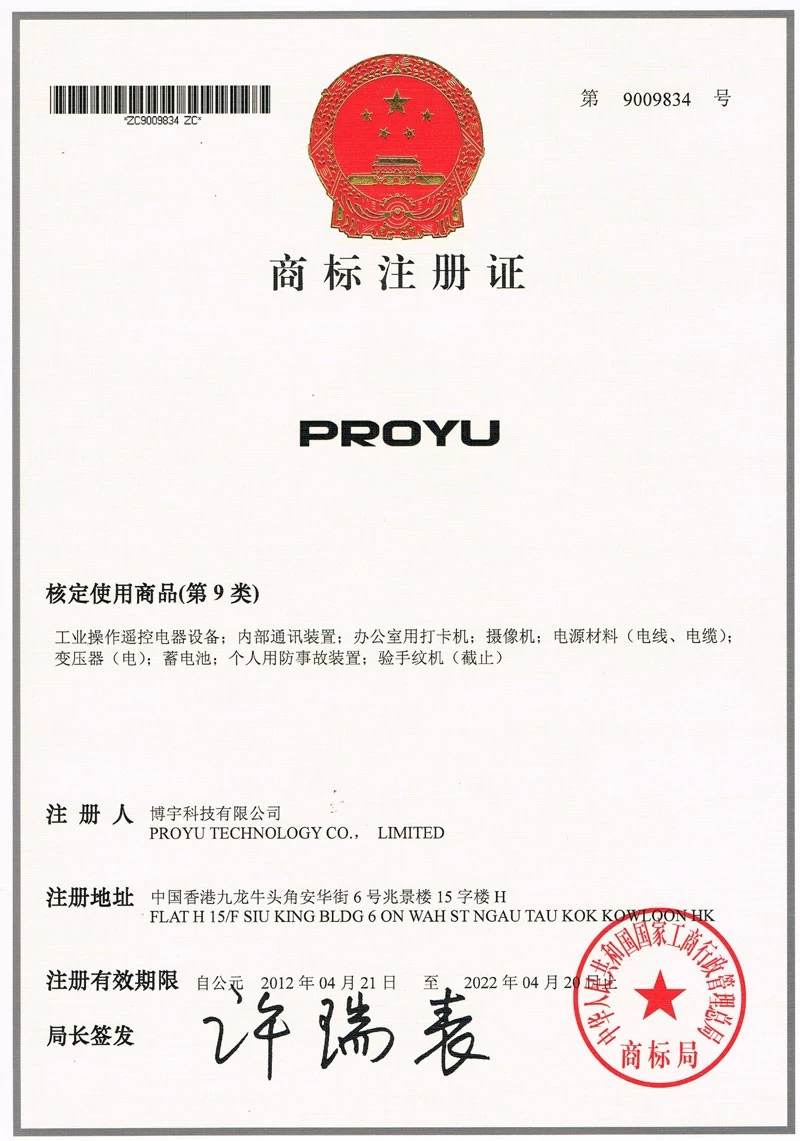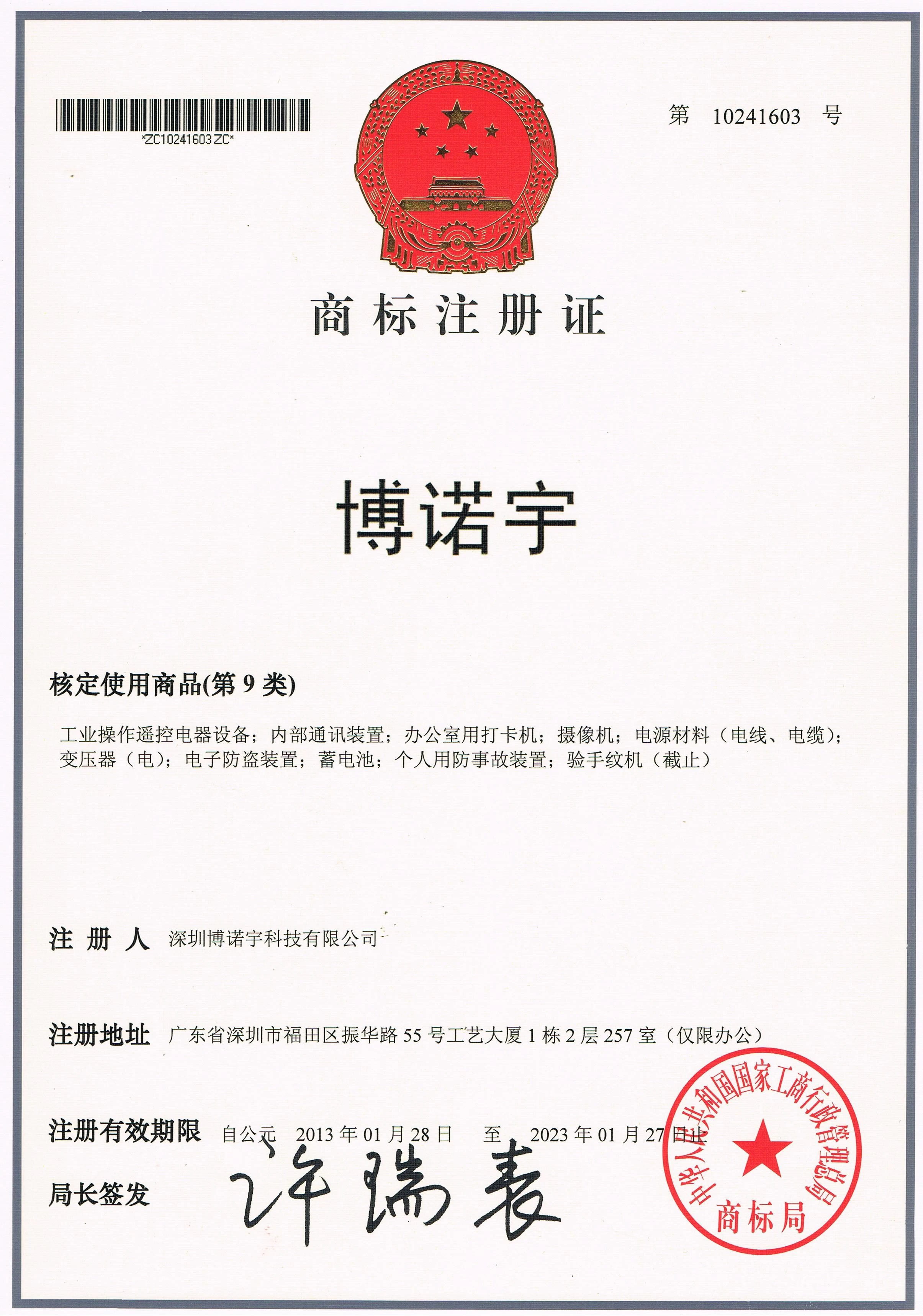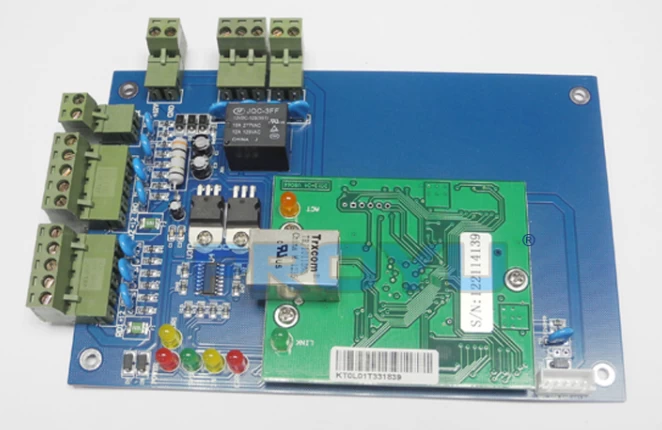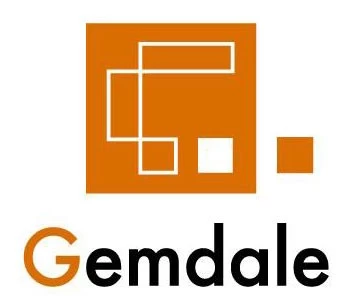Comon room card setting tips
2017-02-20 18:05:38
Requirement: Door 3 is the shared suite door. Both DOOR 1 cards and DOOR 2 cards can access to DOOR 3.
Whats needed before/in operation:
Whats needed before/in operation:
1): The DOOR 3 PCB/Panel should be hotel common door lock/passage hotel door lock PCB. DOOR 1 and DOOR 2 are guest room door.
2): Please just use 1 system card for a whole hotel. If you already have A system card, just use it. please DON'T any issue system card again in next steps.
Whats to do next:
Please check the following:
1): Rotate the mechanical key 6 times continuely, there is a video on how to do ( in the CD we send you, please check, the name is "hotel lock reset")
2):
a) Sets on the software. __ Issue system card and room card on Computer for for DOOR 3. DOOR2, DOOR1
b) Setting room number card__ read system card 3 times, then read the DOOR 3 room card.
Testing--- wait for 1-2 minutes, then use the room card to open the DOOR 3, if it can unlock, then this step is successfully done. Same for DOOR2 & DOOR1
b) Setting shared suites door room card__ after Step b), please wait for 1-2 minutes. read system card 1 time, and then read DOOR 1 room card, later read DOOR2 card.
2): Please just use 1 system card for a whole hotel. If you already have A system card, just use it. please DON'T any issue system card again in next steps.
Whats to do next:
Please check the following:
1): Rotate the mechanical key 6 times continuely, there is a video on how to do ( in the CD we send you, please check, the name is "hotel lock reset")
2):
a) Sets on the software. __ Issue system card and room card on Computer for for DOOR 3. DOOR2, DOOR1
b) Setting room number card__ read system card 3 times, then read the DOOR 3 room card.
Testing--- wait for 1-2 minutes, then use the room card to open the DOOR 3, if it can unlock, then this step is successfully done. Same for DOOR2 & DOOR1
b) Setting shared suites door room card__ after Step b), please wait for 1-2 minutes. read system card 1 time, and then read DOOR 1 room card, later read DOOR2 card.
Done,