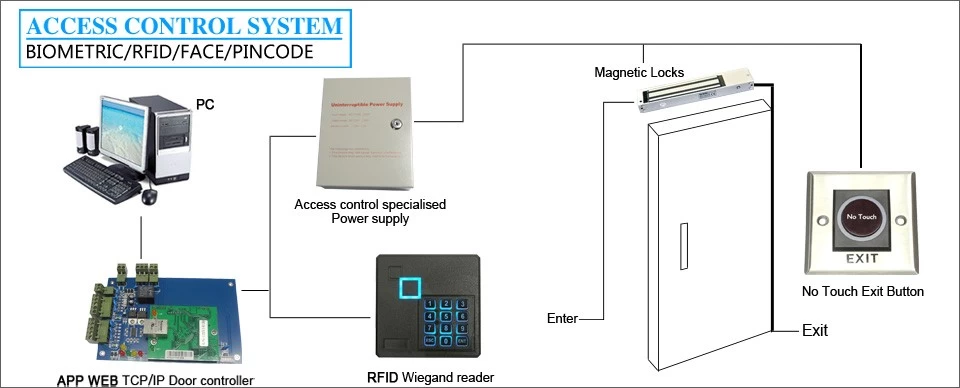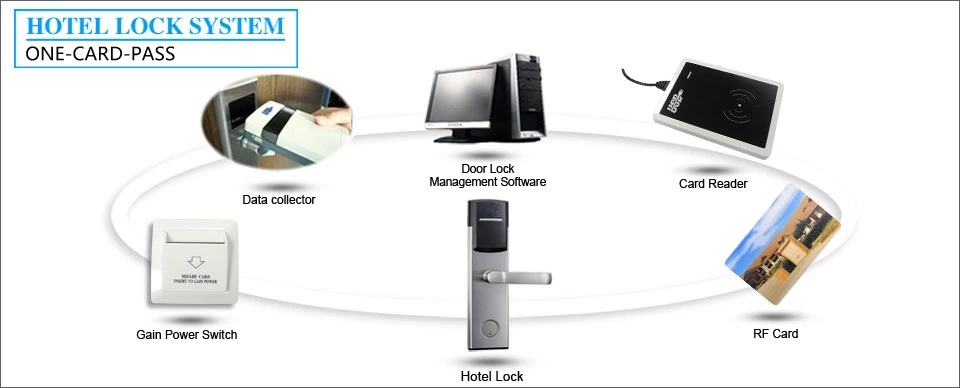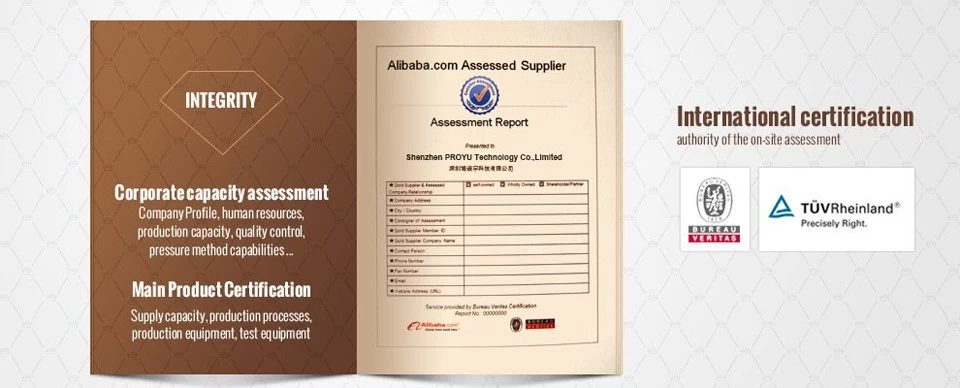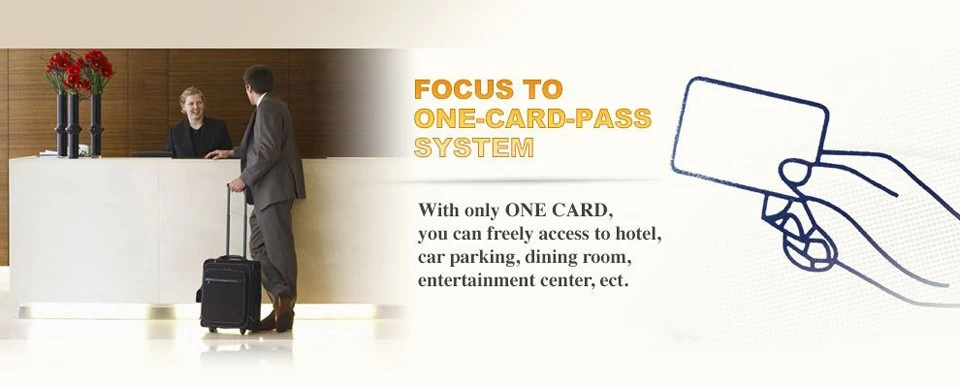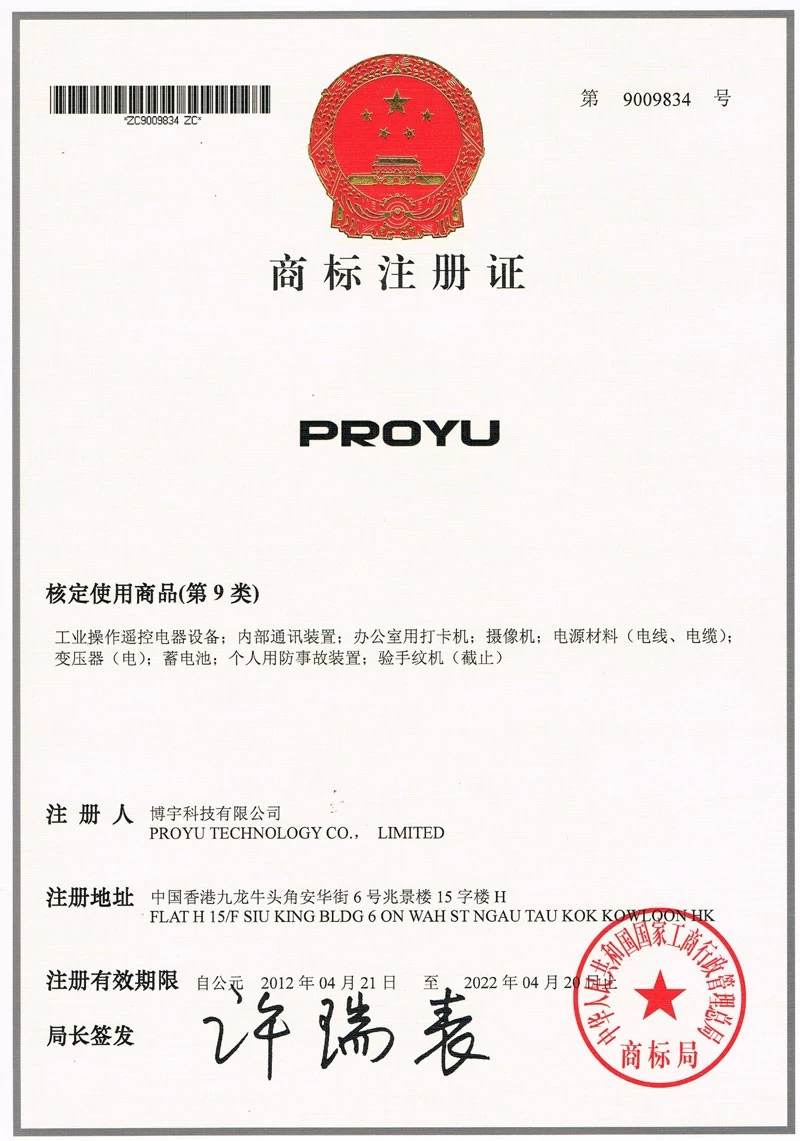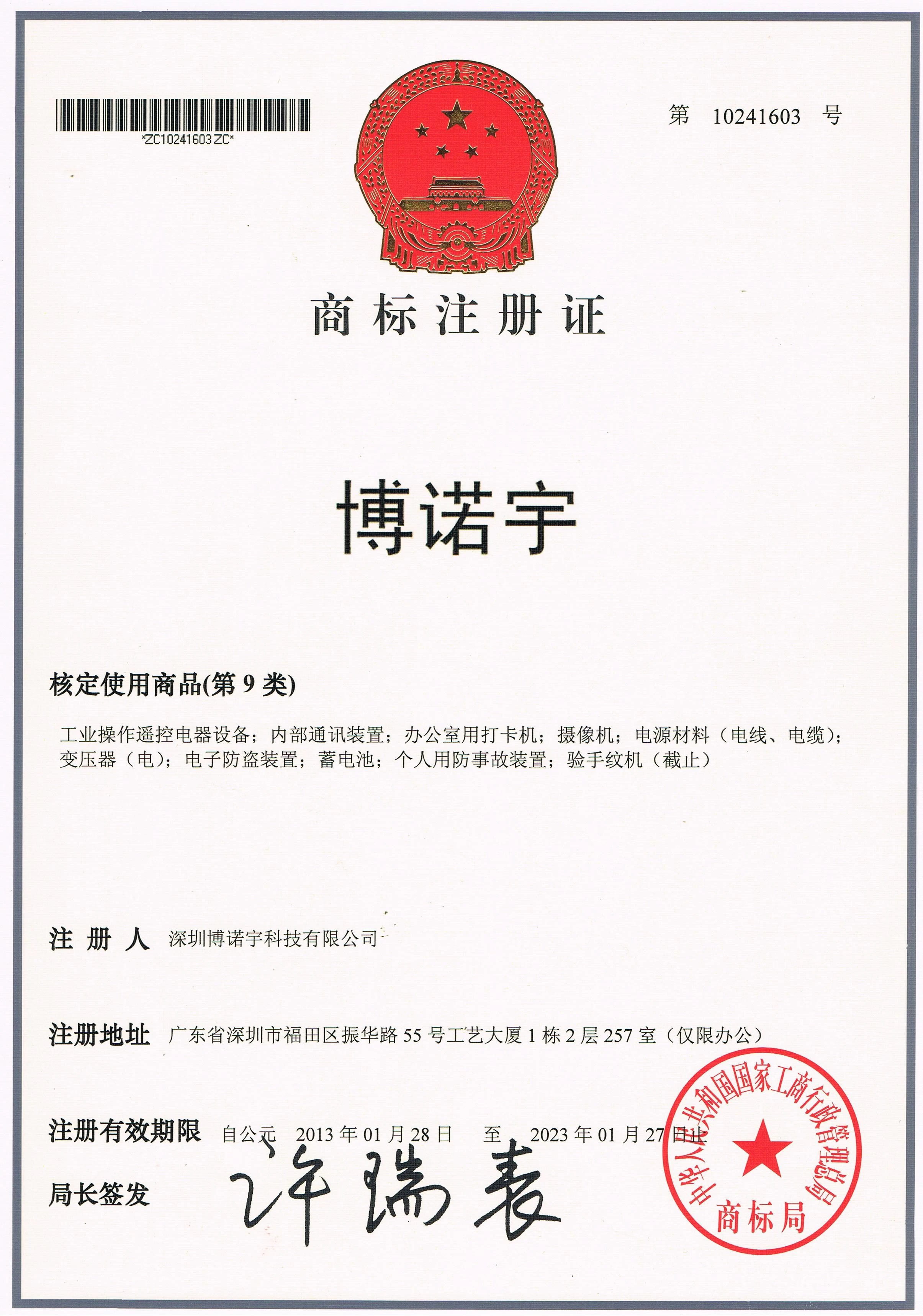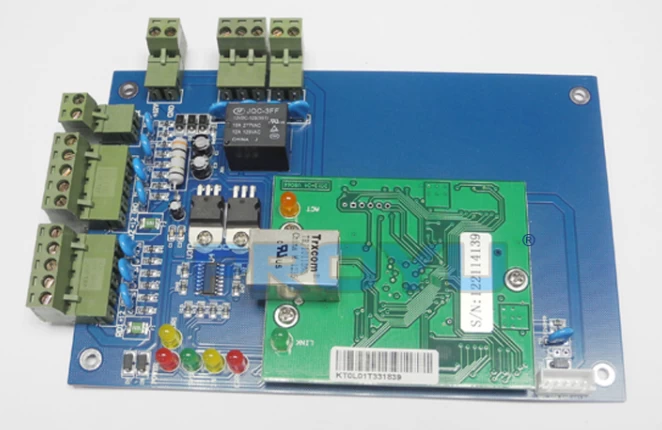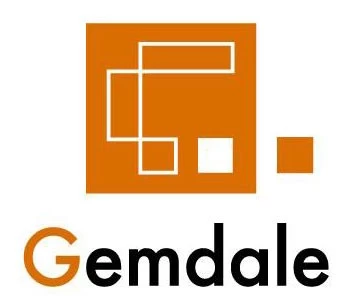FAQ About The Long Distance Card Reader LR1
E:Please check the tags. Normally, metal tags should be installed on things with metal suface, in whichcase, the metal tags work well. Other types of tags,please be noted, DO NOT install on metal surface.
F:Durability of tags
Solution:Longtime use tags will degenerate/lower the reading distance.Rarely tags will affect the everyday use. if needed, please change the tags accordingly
2.Why haven't Wiegand output?
Please follow the steps below:
A:Check Reader’ parameters setting
Please open Demo,“Connect to PC-Baisc parameters-Default all the parameters-set parameters”
B:Check the reader and controller
Connect black wire on reader to GND.(GND is on controller,next to D0 and D1)
3.Serial ports/COM can not connected or communicated
A:Check the Baud Rate.Please set it 9600
B:Check COM. COM.Connect the COM, and make it comply with the connection between PC and reader
C:Check the COM port to PC.If not fasten or well connected, communication fail.Please check the COM in device management.
D:Check COM or RJ45 wires connection, Wires is unconnected or in fasten, communication fail.
Check and test wiring
4.TCP/IP can not connected or communicated.
Solution:Reader’ default IP:192.168.2.115. As long as Reader IP and PC IP share the same segment, eg.“192.168.2.XXX”, connection and communication can be undertaken.If forget the Reader IP, Please connect PC of RS-232 port with reader. Reader IP can be reset there.
We are a professional access control systems manufacturers china, we can supply the access control system, biometric time attendance system. And can give you best technology support. If you want to find a good supplier for access control systems, welcome to contact us!