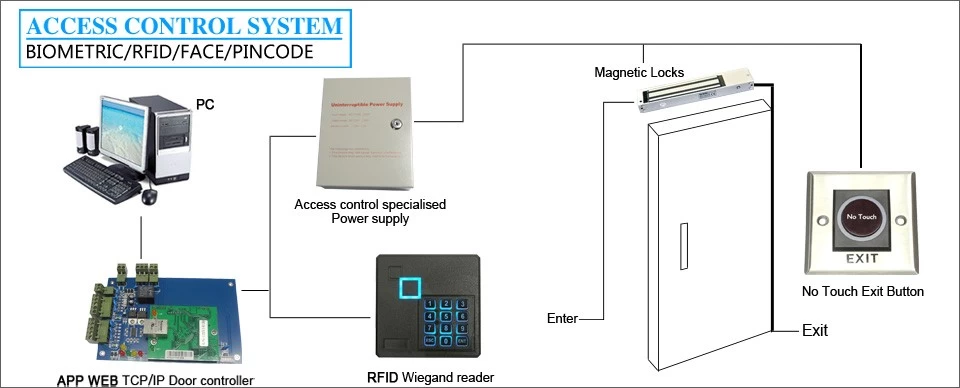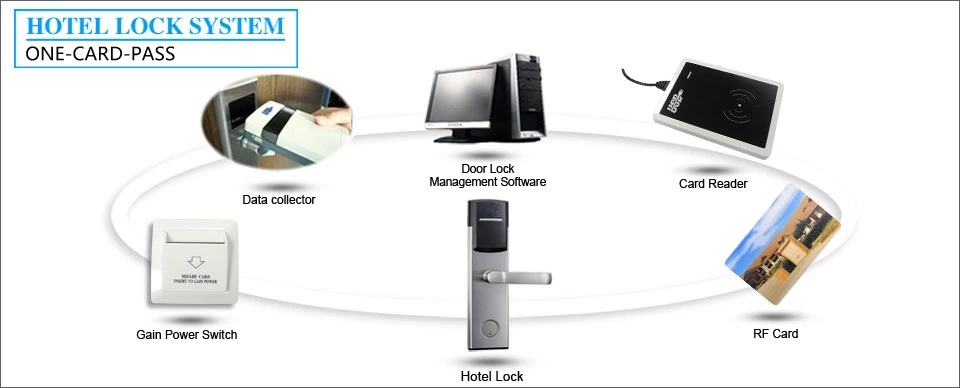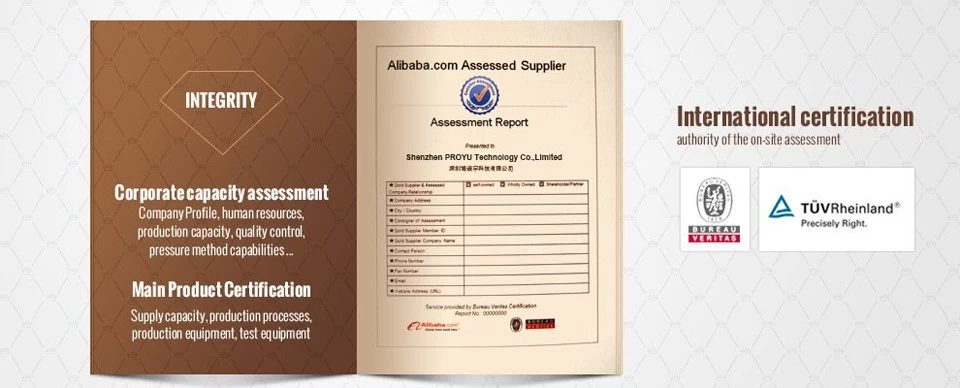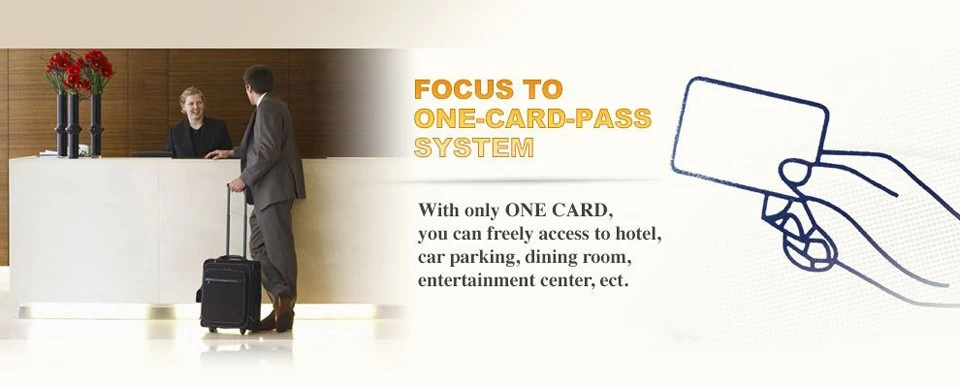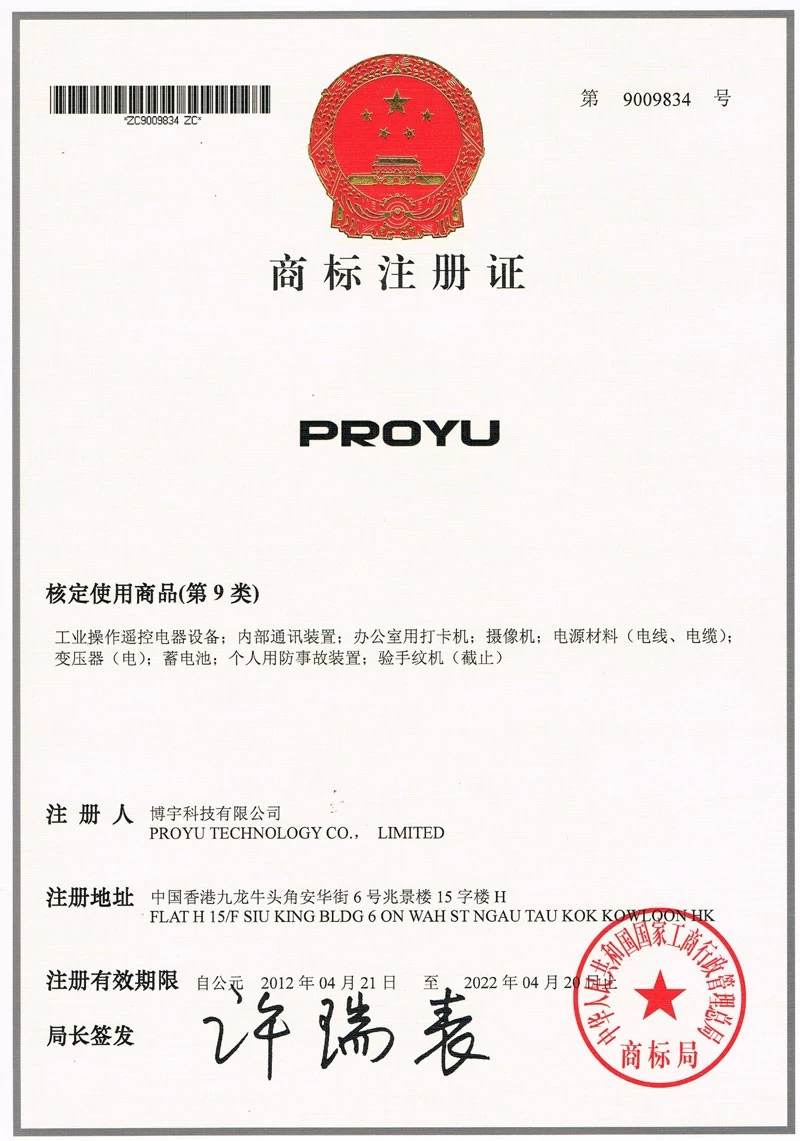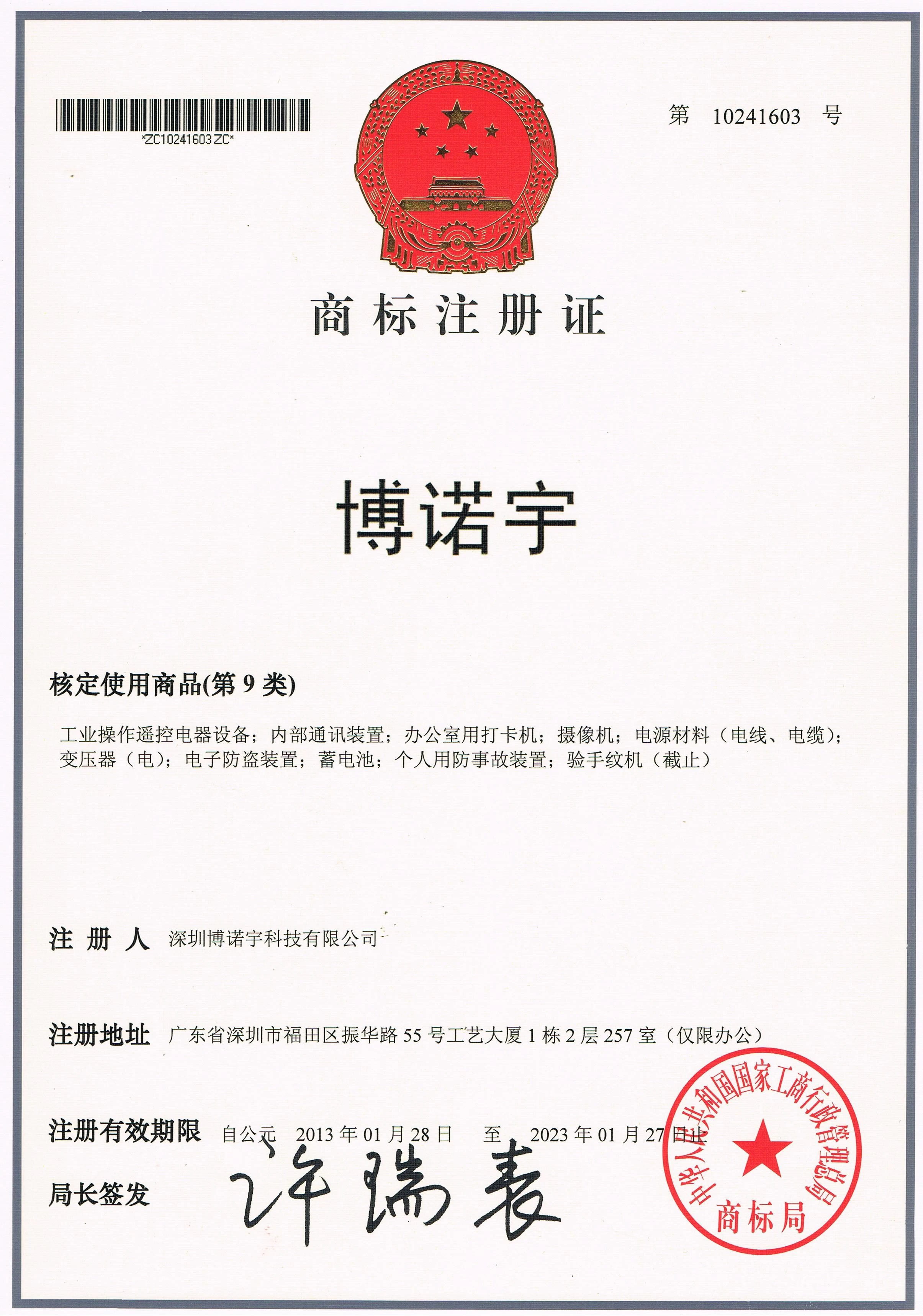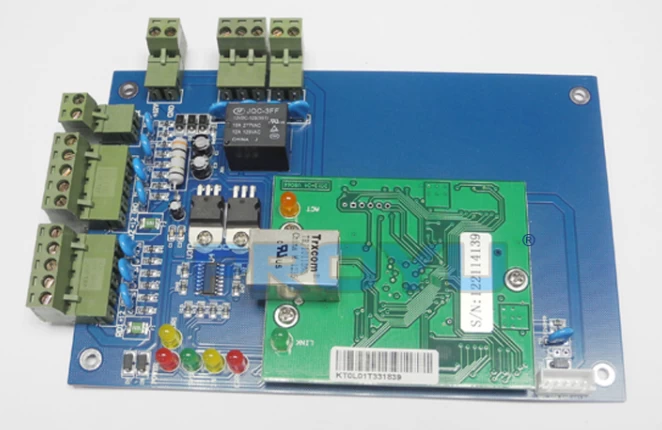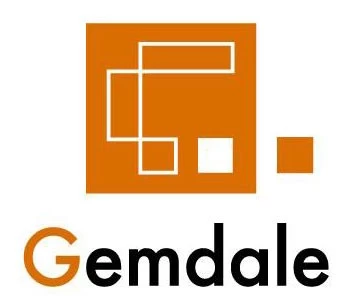How to use the Hotel Elevator controller?
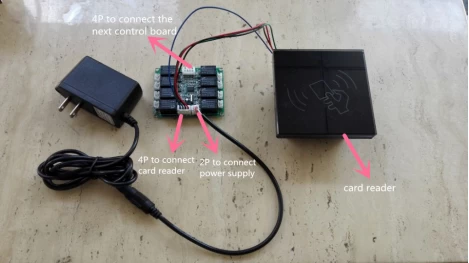
1. See the picture, connect the 5V power supply to the red and white power line. 2 terminals(1pc 2P and 1pc 4P) are together. 4P is to connect the card reader, 2P is to connect the power supply. The another 4P terminal on the other side is to connect the next elevator controller.
2. From the socket of corresponding floor on the controller, cite two lines to the corresponding floor’s elevator button. (total have 8pcs 2P socket on the elevator controller, see followed picture. And it also shows 1-8 floor’s position.)

The method of usage: First swipe system card on the card reader 1 time, then swipe the “room number setting card” of the starting floor, then the guest cards can only to the corresponding floor. (the first picture is wiring diagram of setting the first floor as the starting floor)
Att: Master cards can go to all the floor.
Followed is how to issue the “Room Number Setting Card”:
(1) Go to ![]() ,issue "Room No. Setting Card" for any room of corresponding floor.
,issue "Room No. Setting Card" for any room of corresponding floor.
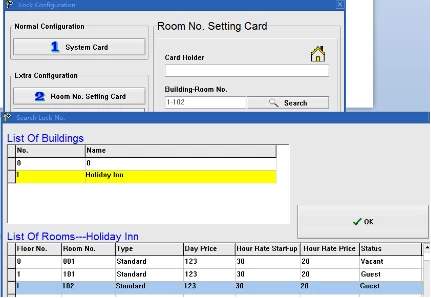
Attention: After the control unit is powered, the relays are all off and the light of the control unit are all bright. After power off, the relays conduction(power failure or the damage of the mainboard cause power failure, the elevator will recover the normal working condition.). After swipe cards to judge the corresponding floor, the relays close and the corresponding light of the control unit go out. Conducting the elevator indicator lights can be pressed on.
Cascading 8pcs control board at most, when level control, the first block don’t need short circuit, the second short circuit S0, the third short circuit S1.... Total is 8*8=64 floors.
For example: to control 3-10 floor
swipe the system card 1 time first, then swipe the 3 floor’s “Room Number Setting Card”
3-10 floor connect 1-8 floor’s corresponding position as in the picture, Specific information as follows:
the 3 floor connect 1 floor’s position
the 4 floor connect 2 floor’s position
the 5 floor connect 3 floor’s position
the 6 floor connect 4 floor’s position
the 7 floor connect 5 floor’s position
the 8 floor connect 6 floor’s position
the 9 floor connect 7 floor’s position
the 10 floor connect 8 floor’s position
Another example: to control 1-6 floor
swipe the system card 1 time first, then swipe the 1 floor’s “Room Number Setting Card”
If your hotel have 6 floors and the the 2 floor is Gym and anyone can go to the 2 floor, you need to connect socket of the elevator controller to the elevator's button like followed:
the 1 floor connect the 1 floor's position(usually anyone can arrive to the 1 floor, so you can left the 1 floor's position there and don't connect.)
the 2 floor's position must be left there and don't connect.
the 3 floor connect the 3 floor's position
the 4 floor connect the 4 floor's position
the 5 floor connect the 5 floor's position
the 6 floor connect the 6 floor's position
Or you can connect like followed, but you need to choose the 3 floor as starting floor(swipe the system card 1 time first, then swipe the 3 floor’s “Room Number Setting Card”)
the 3 floor connect 1 floor’s position
the 4 floor connect 2 floor’s position
the 5 floor connect 3 floor’s position
the 6 floor connect 4 floor’s position
Above 2 ways of connection, please note: Because the 1 floor’s position and 2 floor’s position don’t connect to the elevator’s button, anyone can go to the 1 floor and 2 floor even without cards.
About the time, you can issue a "Clock Setting Card" to set the time to the elevator controller(swipe system card 1 time, then "Clock Setting Card" 1 time). When the guest cards is expired, the guest can't go to corresponding floor. But we don't suggest you set the time, because there maybe some errors about the time.