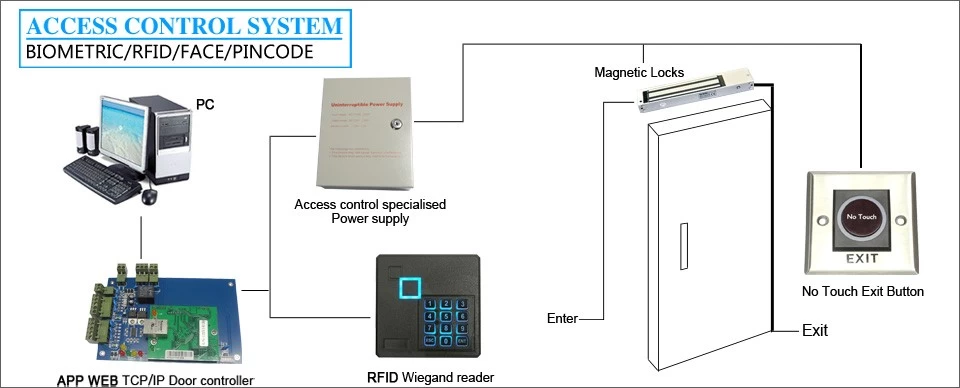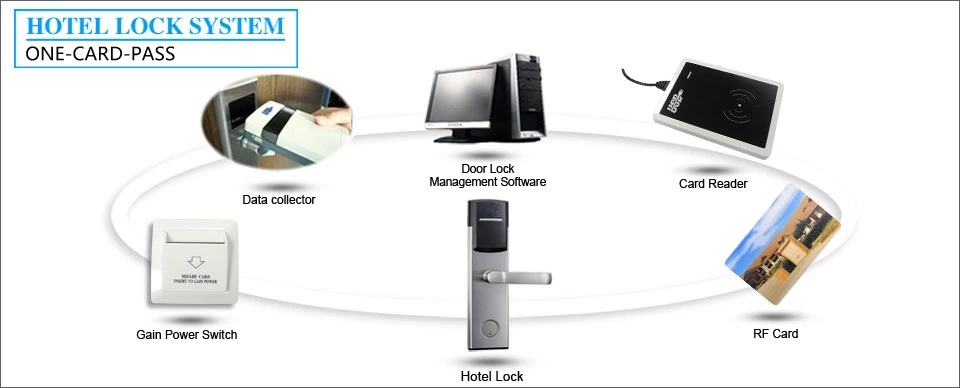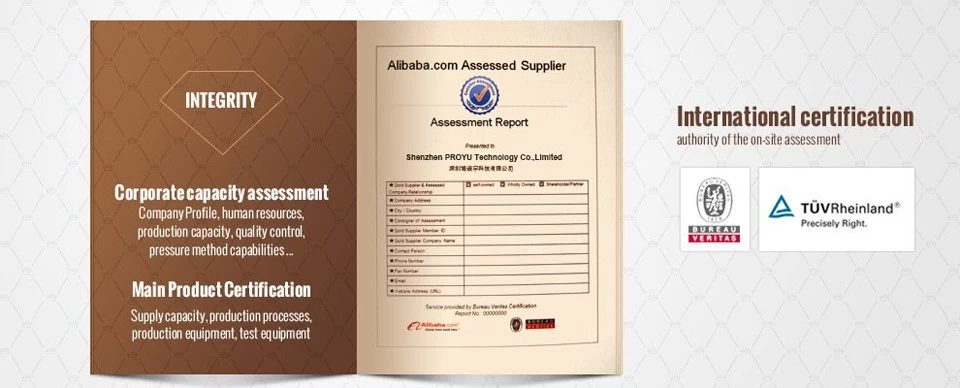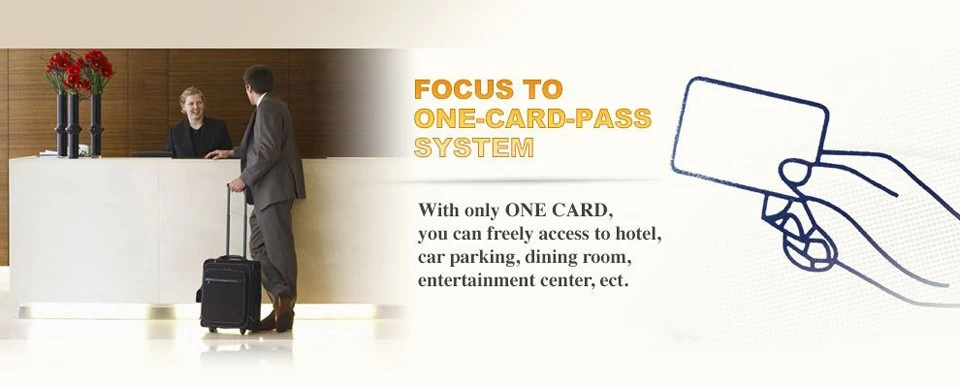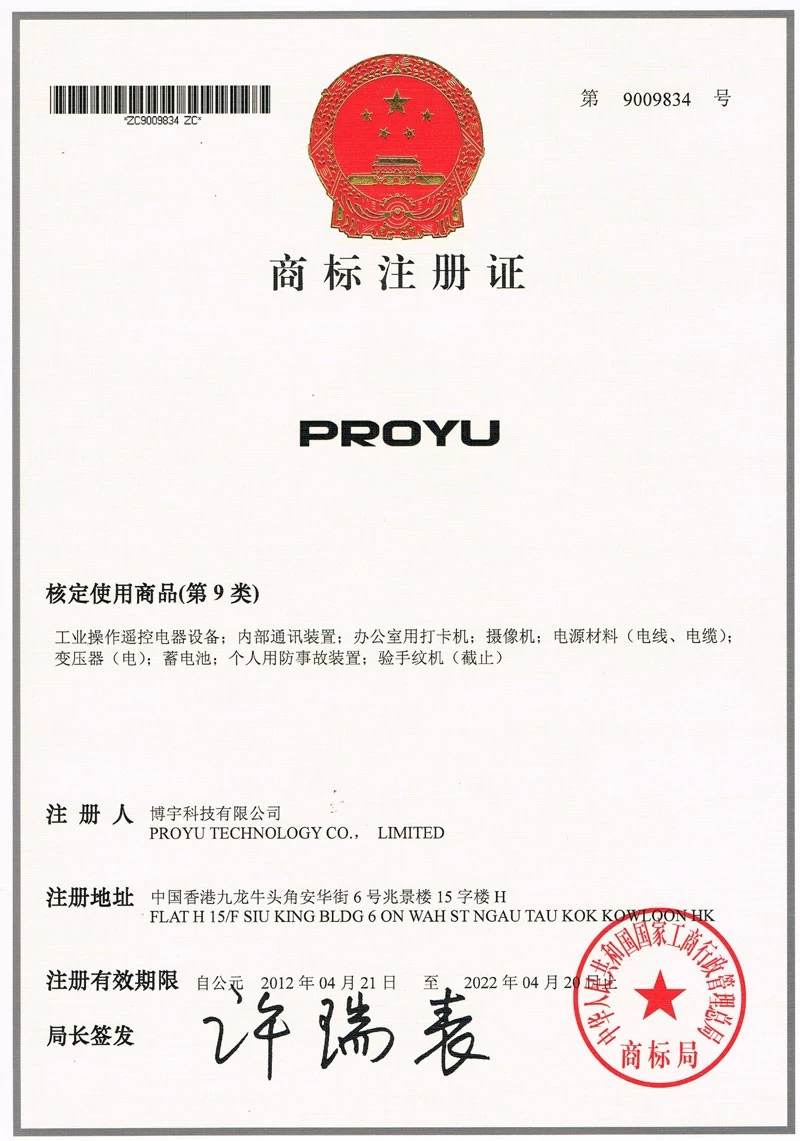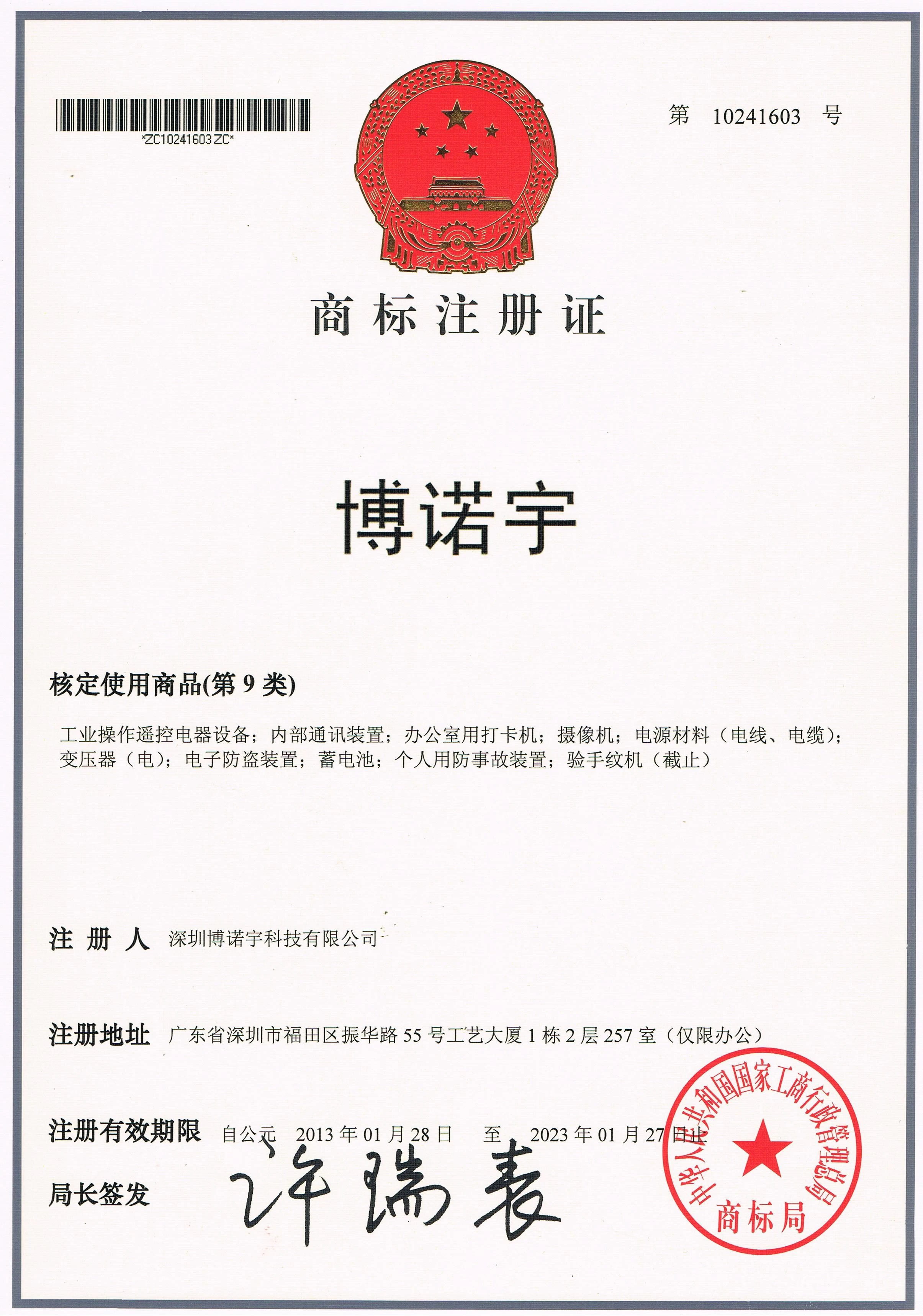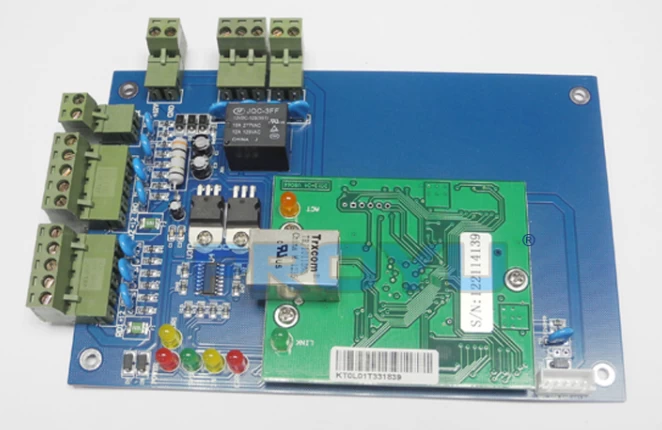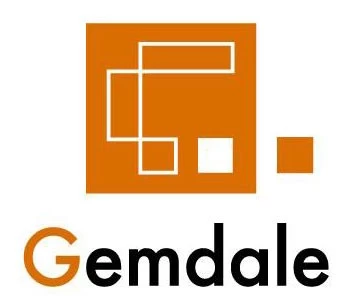Tel: +86-755-82778062
- Select Language
-
English
-
简体中文
-
Deutsche
-
français
-
русский
-
Español
-
português
-
Italian
-
عربى
-
हिंदी
-
ไทย
-
Nederlands
Proyu, your security life creator.
Shenzhen Proyu Technology Co., Limited
Hot Keywords: Hotel lock, Access control, Electric lock, Rfid reader, Power supply , Energy saving switch, Exit button.